Working with PowerPoint? Then getting your point across with your slides is maybe giving you an occasional headache. Here, you will find examples on how to solve challenges of that sort. Learn how to make your own day-to-day charts message-driven and clear. I have a lot to share from working on that with hundreds of consultants at McKinsey and other consulting companies.
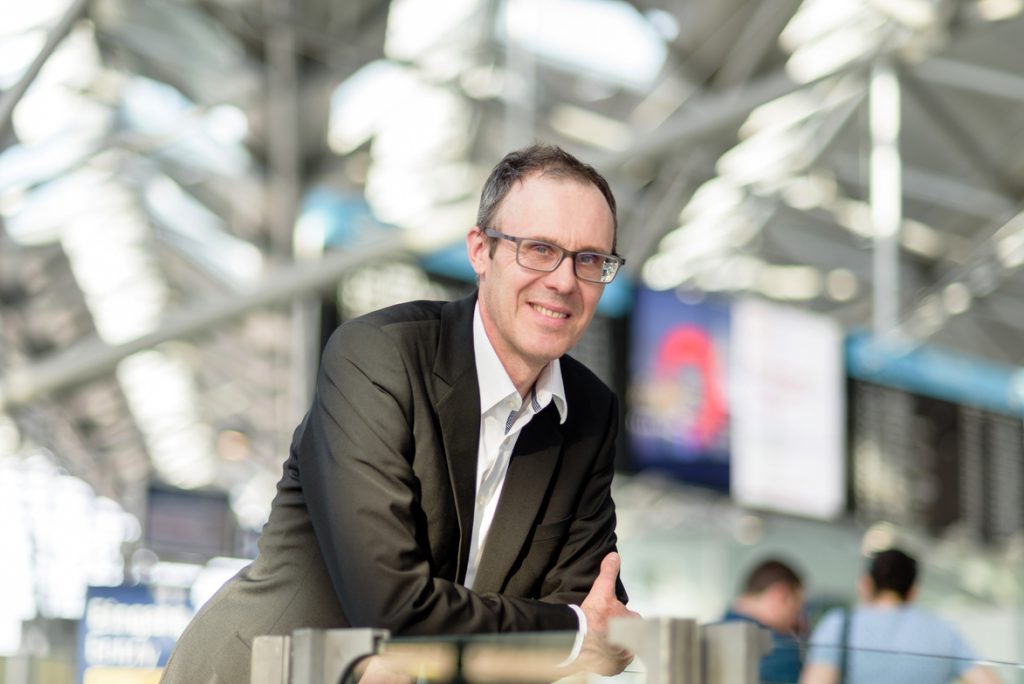
Most consultants work with PowerPoint. Doing so, they usually must keep two important things in mind: First, that clients can understand their material well, perhaps even find it engaging, and second, that it represents their brand favourably. They can reach both goals by spending a few thoughts on how to design their slides.
Design, however, is not within everybody’s focus. When professionals specialize, they build knowledge, expertise, and merits in their respective fields. Design of communication material is a rather secondary topic, if at all. Why develop skills that nobody asks for?
Slide design matters
When you take on a profession like consulting, slide design becomes more important, as communication is at the core of it. Not that clients would literally ask for better charts. But you would see it when people are having a hard time to follow or need help to understand your material. Same goes for the branding aspect. But if your material looks clear and consistent, clients will trust you.
At this point I can help. Being a McKinsey alum with a 12 years journey across the global presentation graphics department there, consultants’ PowerPoint charts are what I do. Call them my professional DNA. I just love to analyse and optimize whatever I can get my hands on. And there are straight-forward best practices to that, concepts to organize a visual information feed. As a certified trainer, that is what I am sharing with professionals, most of them at the beginning of a consulting career.
